Last week I made a order for 22" Acer LCD monitor but before I bought that I did some research on resolutions. I check my pc description to see if my default graphics card can handle the resolution. I didn't understand the graphic card description but either way I bought XFX Getforce 8600 GT. I totally forgot to check my motherboard PCI/AGP slots. When my new graphics card arrived I opened my CPU case and found that my motherboard doesn't have PCI EXPRESS or AGP slots. XFX GT 8600 needs PCI EXPRESS or AGP Slots which neither of these are added in my motherboard. So, if you are reading this article and you don't know about computer than please don't make this silly mistake like I did. Let me give you some photos of what AGP and PCI Express Slots looks like. Here is a diagram


Now if you don't like to open your cpu case then the best thing to do is type your computer model number: example: Hp Pavillion a1113w then check for the available slots.
- 15" LCD flat panel monitor
- Intel Pentium 4 Processor 516 (2.93 GHz, 533MHz System Bus, 1MB L2 Cache)
- 160 GB 7200 rpm Serial ATA hard drive
- 512 MB PC2-3200 DDR2-SDRAM
- Intel Graphics Media Accelerator 900 with up to 128 MB shared video memory
- 16x Double Layer DVD Writer (DVD+-R/RW)
- DVD-ROM 16x max speed
- 9-in-1 digital media card reader
- High speed 56K flex modem
- Integrated 10/100Base-T networking interface
- Available Slots: 2 PCI
- Available External Ports: 7 USB 2.0 - 2 FireWire (IEEE 1394) - 1 serial - 1 parallel - 1-external VGA monitor port
- Front Panel 9-1 reader: Compact Flash I/II - SmartMedia - Memory Stick - Memory Stick Pro - MultiMediaCard - Secure Digital (SD) - IBM MicroDrive, xD
- Software Included: Microsoft Windows XP Home Edition with Service Pack 2, Microsoft Works 8.0, Microsoft Money 2005, Intuit Quicken New User's Edition 2005, HP Image Zone Plus digital photography software, Adobe Acrobat Reader, Sonic DigitalMedia